Search Tips
How to use our search functionality to find the product solutions you need
We continually work to improve the product search functionality and capabilities of our Digital Branch. We aim to make searching for the products you need on our website simple and easy. You can search for items in one of three ways:
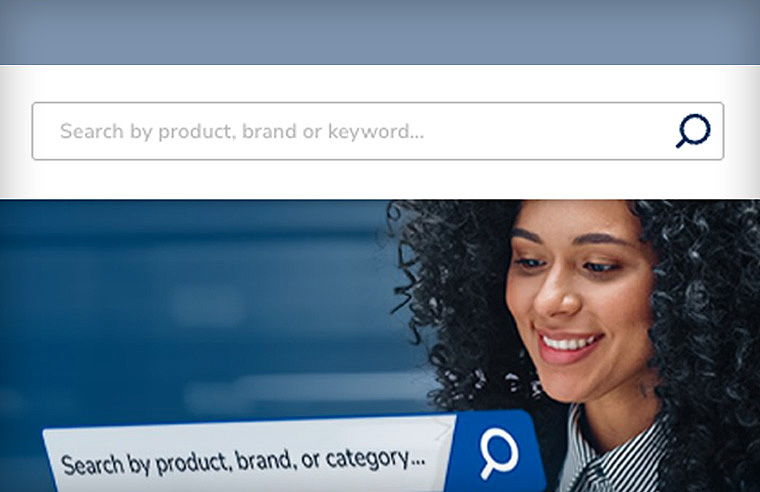
Search Using the Search Bar
Using our search bar, you can search by keyword, product name, brand, category, part number, partial part number and so much more.
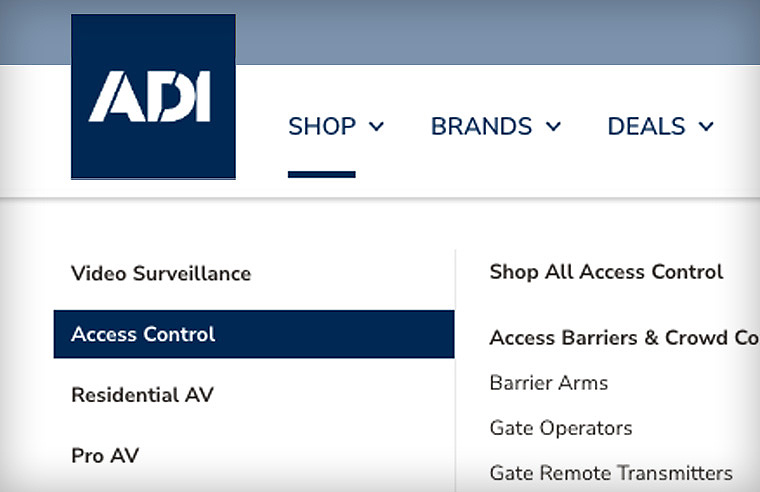
Search by Products
Hover over the word "Shop" on the navigation bar at the top of the page, choose your product category and drill down to more specific subcategories or products from there.
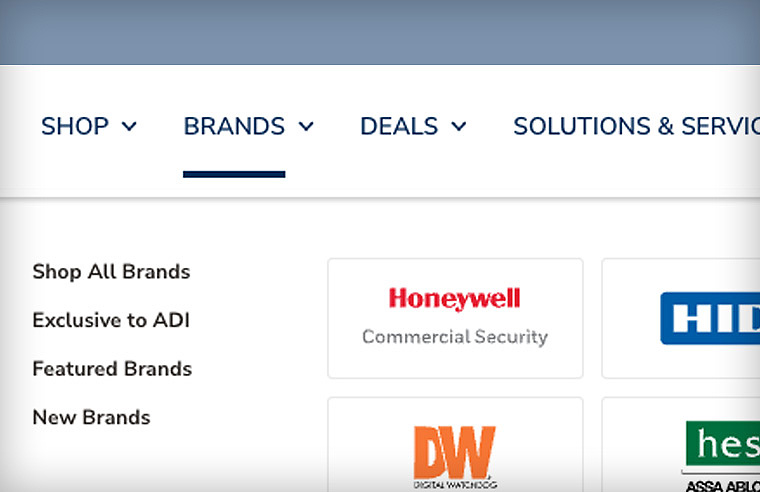
Search by Brand
Hover over the word "Brands" on the navigation bar at the top of the page and choose from all brands, brands exclusive to ADI, featured brands or new brands.